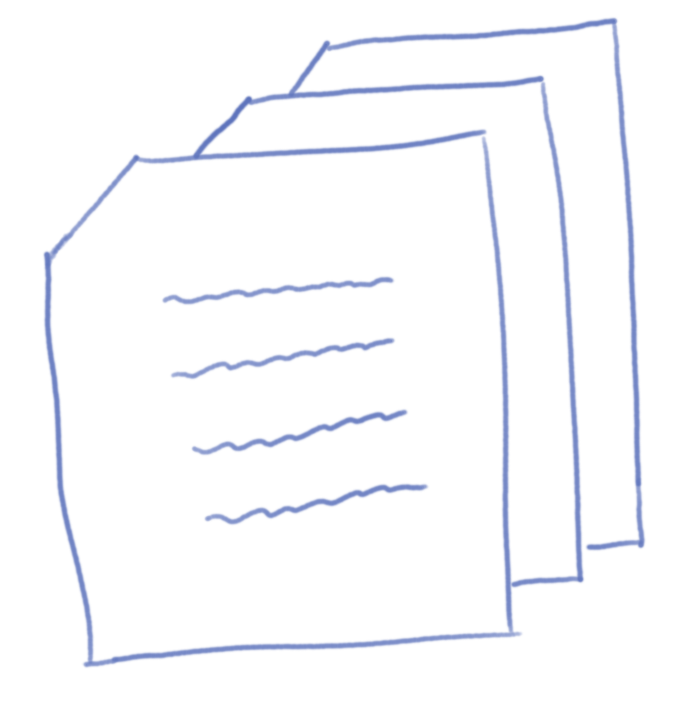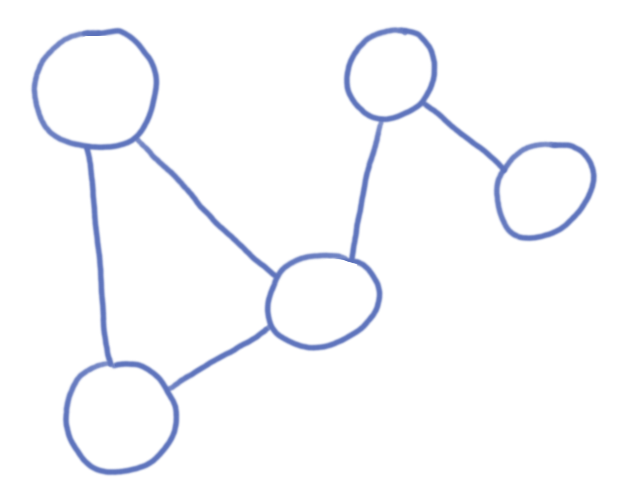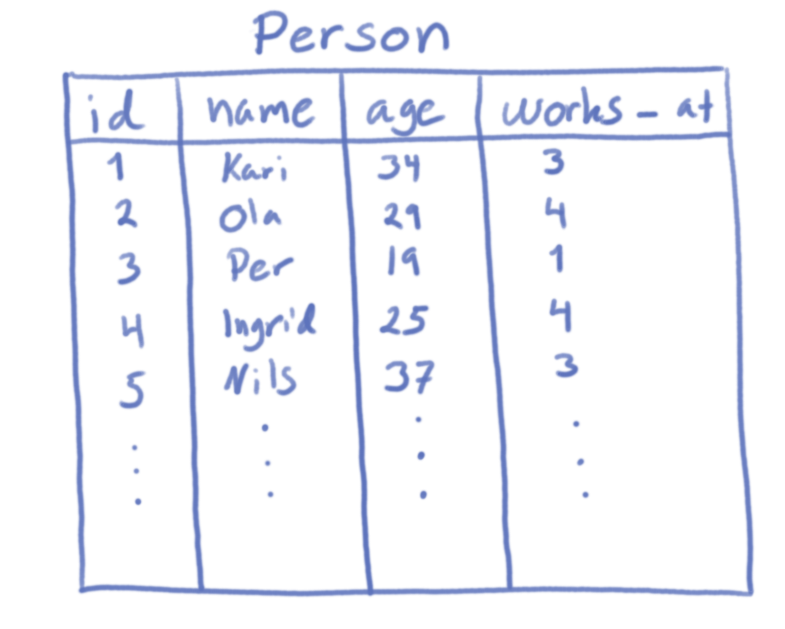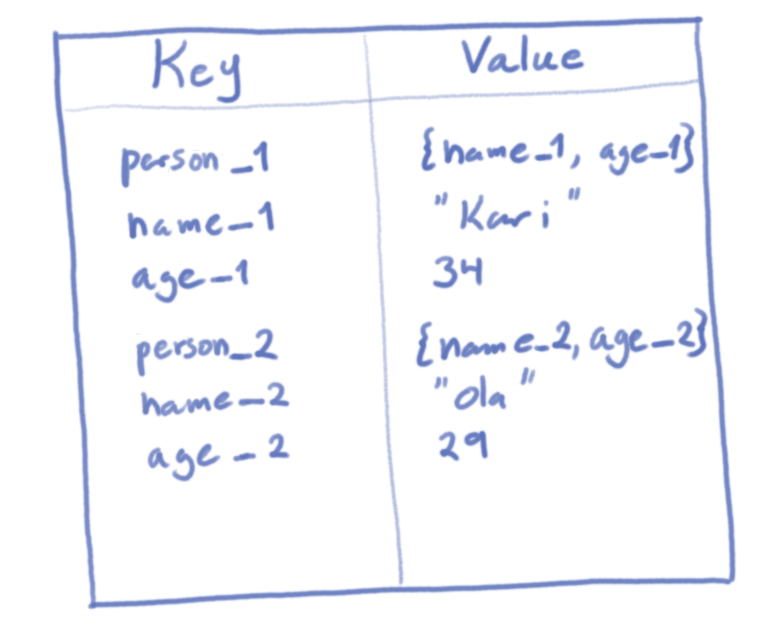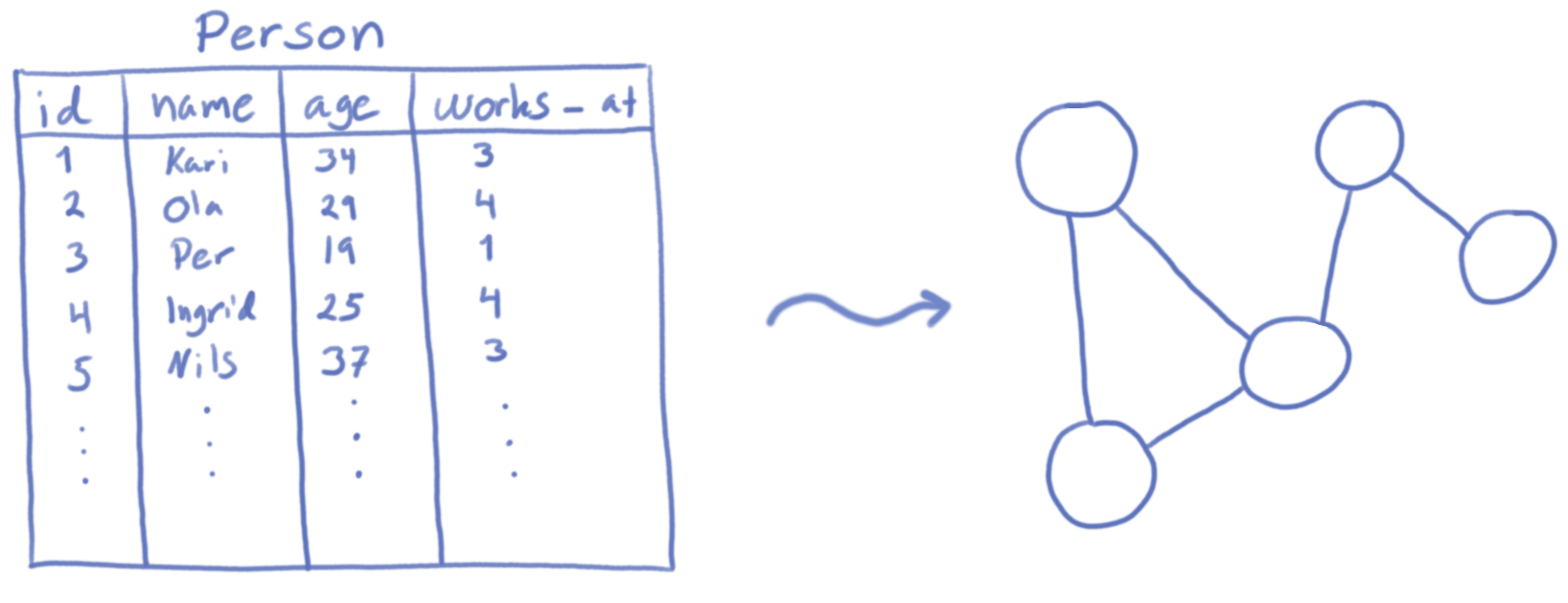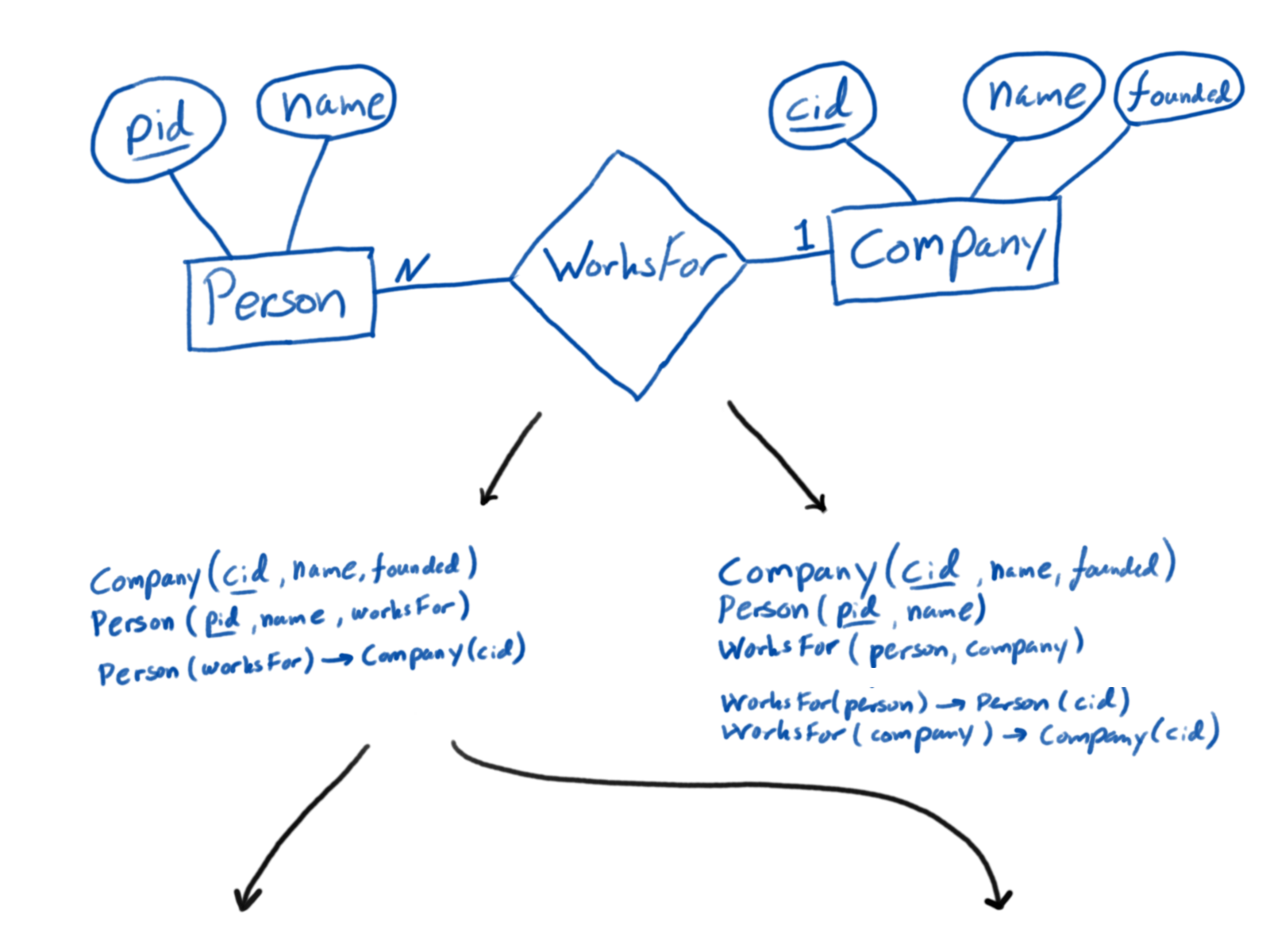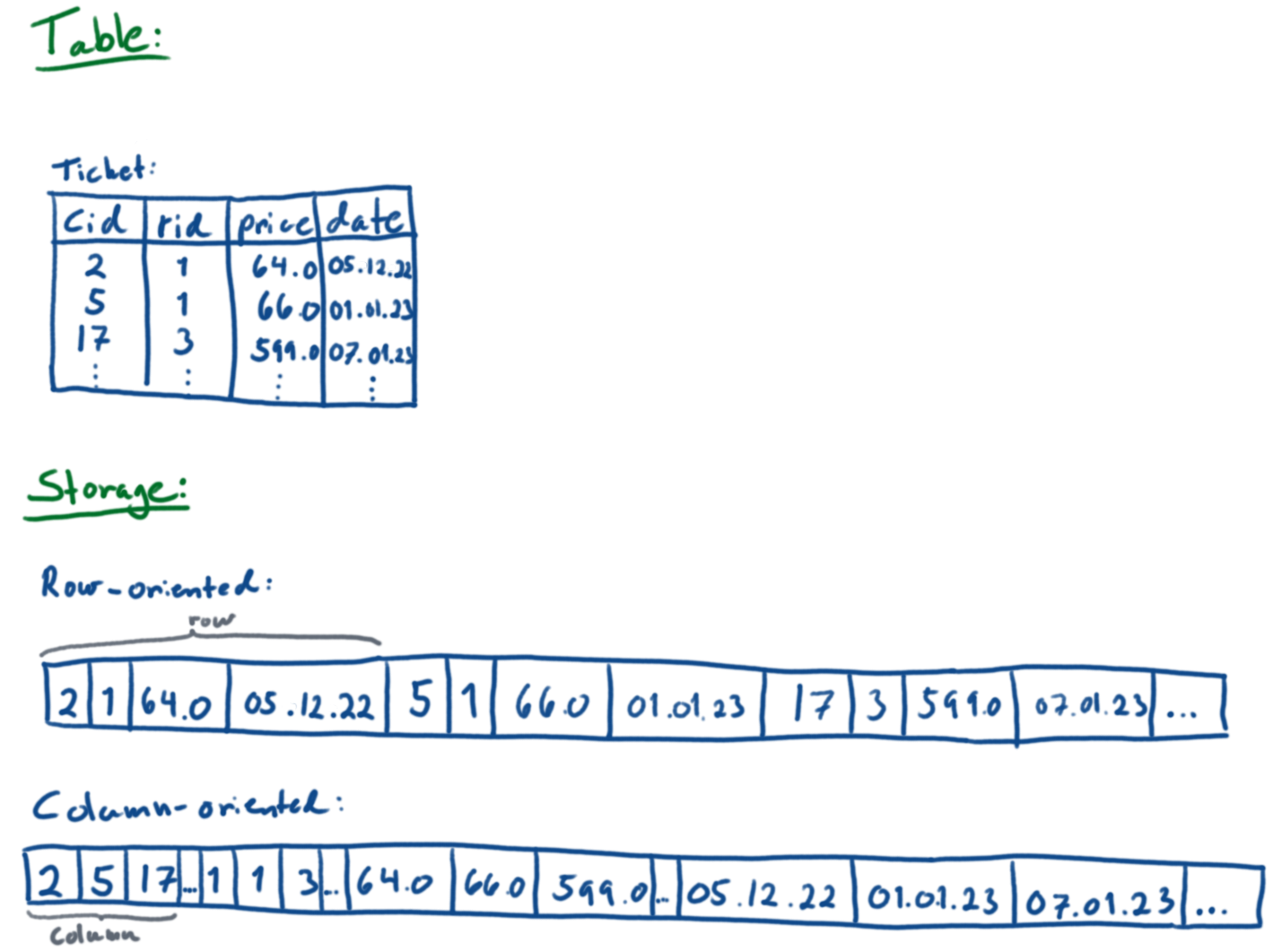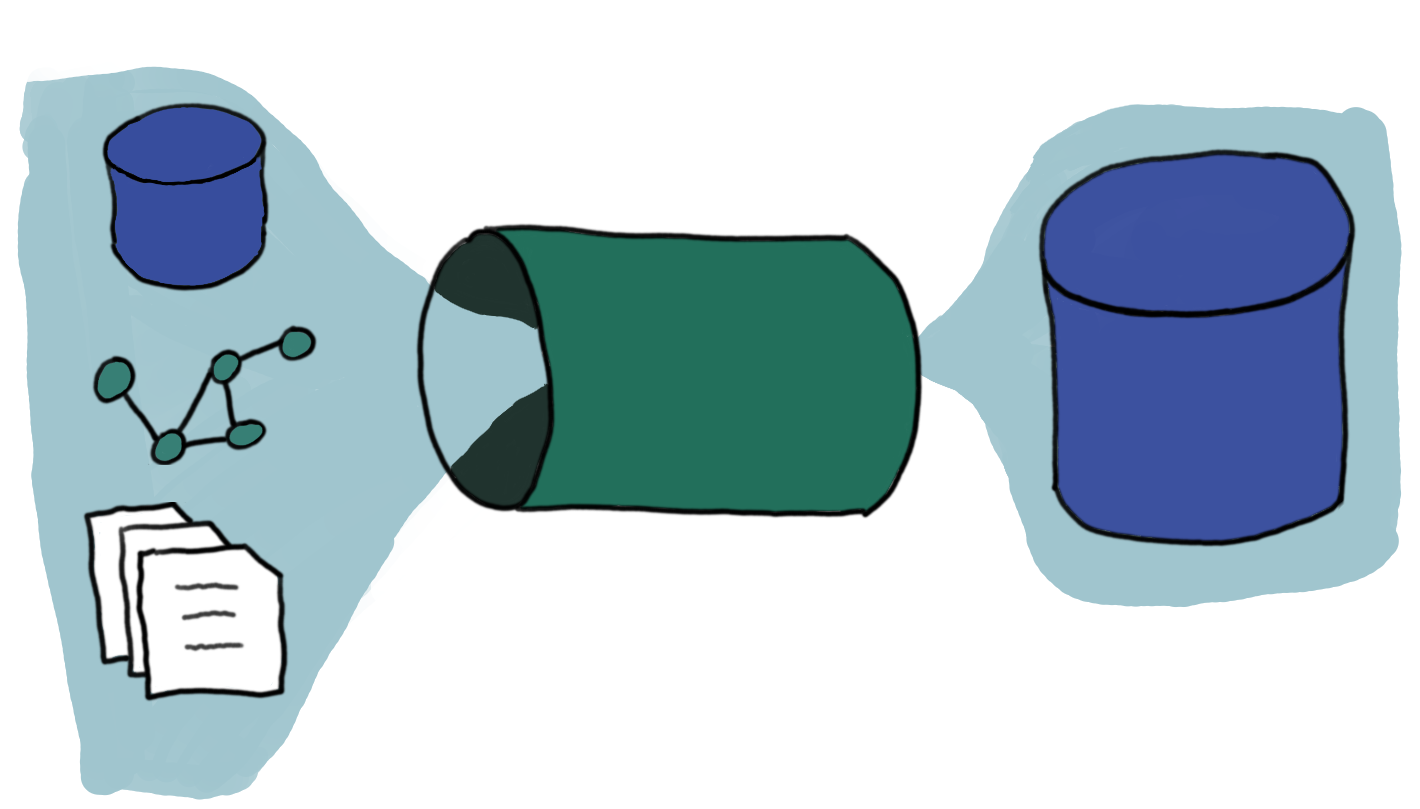IN5800 – Data Structure
Leif Harald Karlsen
Data Structure and Complexity
Data can be organized according to how structured it is:
- Unstructured
- E.g. images, text, sound
- No metadata about the meaning of the content
- Typically use machine learning/AI/statistics to get meaning
- Semi-structured
- E.g. (free) graphs, trees
- Some metadata, typically contained within the data itself
- Typically assume some structure or use semantics to get meaning
- Structured
- E.g. tables, relations
- Strict separation between metadata and data
- Meaning (mostly) contained in metadata
- This course focuses on semi-structured and structured.
Relational data
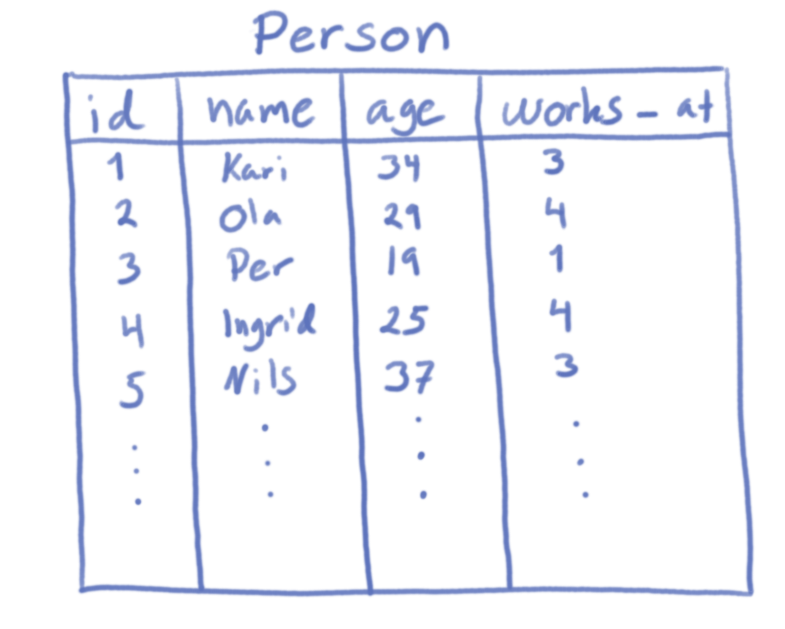
- Data represented as rows/tuples in tables/relations organized into
columns/attributes
- Rich metadata describing types, identity, references, uniqueness,
etc.
Relational structure
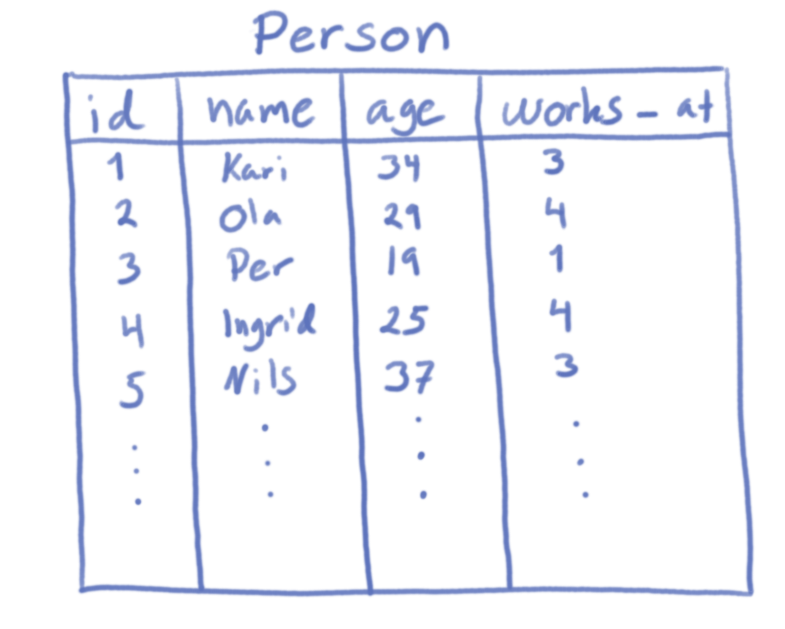
- Assuming a normalized schema (BCNF), we can derive from the
structure:
- All entities (denoted by (non-referencing) primary keys) and
associated attributes
- All relationships (denoted by foreign keys)
- Structure makes using, securing, validating and retrieving the data
easier/more efficient
- By far the most used structure for data
Problems with relational structure
- Structure difficult to create and maintain
- Difficult to predict how DB will look in 1, 5, 10, 20 years
- When organizations evolve, so does data
- Programs/queries depends on the concrete structure
- Integration of different databases difficult
- Need to agree on structure and terms
- Allows only one type of structure
- E.g. difficult use graphs, trees, etc. stored as relations
NoSQL
Central idea: Loosen up the rigid structure (semi-structured)
- Easier to create and maintain
- Easier integration
- Easier to scale horizontally (split data over multiple
clusters)
- Limits object-relational impendance mismatch
- Allows different forms of data in same DB
- Note: Often read as “Not Only
SQL” (Many NoSQL-DBs support SQL)
RDF/Triples
- All statements are triples:
s p o
- E.g.
Leif teaches IN5800
- Data represented as sets of triples
- More general than a graph
- Edges between edges,
e.g.
teaches type Relationship
- Also:
type type Relationship
Resources and data
- Elements in triples are either:
- URI/IRI (globally unique identifiers)
- Blank node (anonymous/unnamed nodes)
- Data value (strings, integers, floats, dates, etc.)
- Blanks only allows in subject and object position
- Data values only allowed in object position
- Can use prefixes for IRIs
Example graph (in Turtle)
@prefix ifi: <https://www.uio.no/studier/emner/matnat/ifi/> .
@prefix folk: <http://folk.uio.no/> .
@prefix ex: <http://example.com/> .
folk:leifhka ex:hasName "Leif Harald Karlsen" .
folk:leifhka ex:teaches ifi:IN5800 .
folk:leifhka ex:teaches ifi:IN2090 .
folk:leifhka ex:knows folk:martingi .
folk:martingi ex:teaches ifi:IN3060 .
ifi:IN5800 ex:hasCredits 10 .
ifi:IN3060 ex:alias ifi:IN4060 .
More compact syntax:
@prefix ifi: <https://www.uio.no/studier/emner/matnat/ifi/> .
@prefix folk: <http://folk.uio.no/> .
@prefix ex: <http://example.com/> .
folk:leifhka ex:hasName "Leif Harald Karlsen" ;
ex:teaches ifi:IN5800, ifi:IN2090 ;
ex:knows folk:martingi .
folk:martingi ex:teaches ifi:IN3060 .
ifi:IN5800 ex:hasCredits 10 .
ifi:IN3060 ex:alias ifi:IN4060 .
Relational vs. triples
- We can just make a table/relation
Triple(subject, predicate, object) in a relational
database
- So what is the difference between relational and triple data?
- When we say “relational”, we assume that the table structure
reflects the domain, e.g.
- domain entities are each represented with separate tables
- relations between entities use foreign keys
Translating between structures
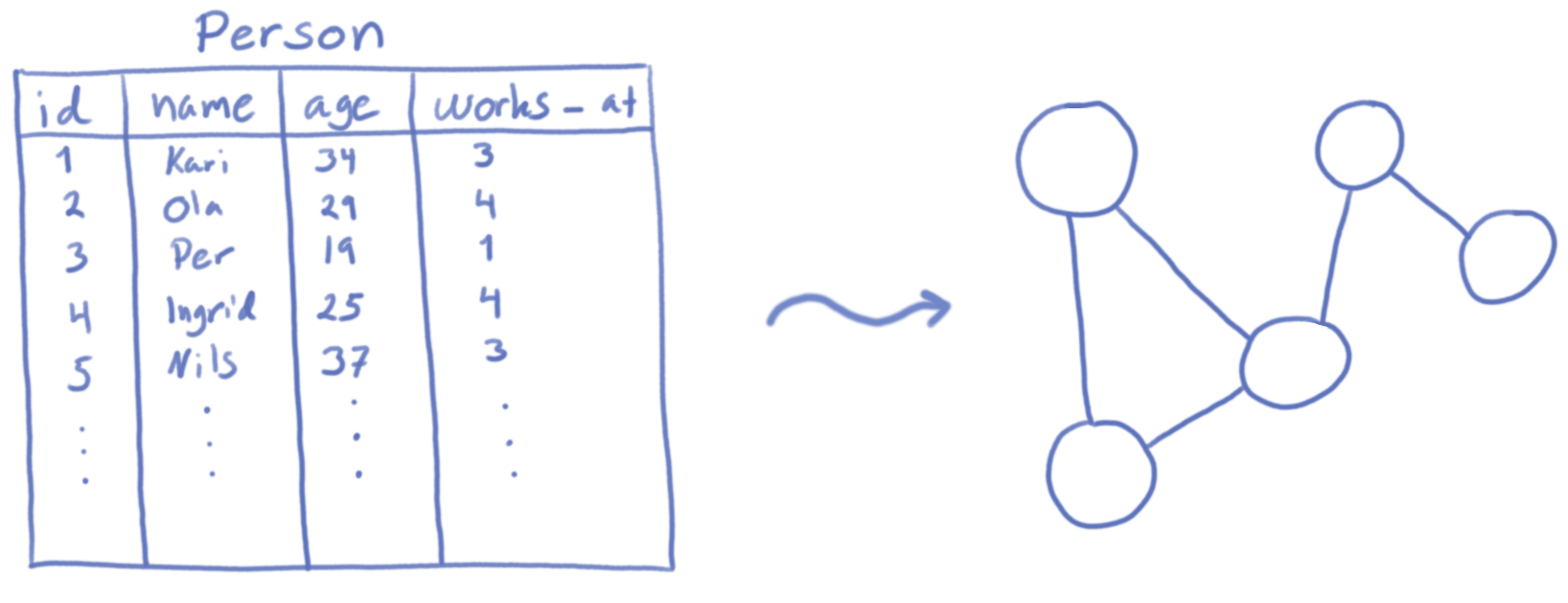
- Different structures have different properties
- Using the structure most fit for the operation often worth it
- Thus, needs to translate/map between structures (e.g. from
relational to triples)
- These translatsions are known as mappings
- Possible to translate almost any structure to some other
structure
- Will have a separate lecture on this topic
Other structures (CSV, JSON, XML)
- Other tabular structures: CSV
- Key-value: JSON
- Trees: XML
- Note: Can store JSON and XML directly in many relational DBs
(e.g. PostgreSQL)
Data Format vs. Data Structure: Example
Format: SQL tables – Data structure: Relational
Company
cid | name | founded
-----+------+------------
1 | UiO | 1811-09-02
2 | DNB | 2003-12-03
Person
pid | name | worksfor
-----+-------+----------
1 | Peter | 2
2 | Kari | 1
3 | Mary | 1
4 | Nils |
Format: SQL tables – Data structure: Triples
Nodes
id | ntype | svalue | lang
-----+--------+-------------------------------------------------+------
1 | uri | http://www.w3.org/1999/02/22-rdf-syntax-ns#type |
2 | uri | http://www.w3.org/2001/XMLSchema#date |
101 | uri | http://example.org/comp |
102 | uri | http://example.org/comp/cid |
103 | uri | http://example.org/comp/cid/1 |
104 | uri | http://example.org/comp/cid/2 |
105 | uri | http://example.org/comp/founded |
106 | uri | http://example.org/comp/name |
107 | uri | http://example.org/pers |
108 | uri | http://example.org/pers/name |
109 | uri | http://example.org/pers/pid |
110 | uri | http://example.org/pers/pid/1 |
111 | uri | http://example.org/pers/pid/2 |
112 | uri | http://example.org/pers/pid/3 |
113 | uri | http://example.org/pers/pid/4 |
114 | uri | http://example.org/pers/worksfor |
115 | string | DNB |
116 | string | Kari |
117 | string | Mary |
118 | string | Nils |
119 | string | Peter |
120 | string | UiO |
121 | date | 1811-09-02 |
122 | date | 2003-12-03 |
Triples
subject | predicate | object
---------+-----------+--------
103 | 1 | 101
103 | 105 | 121
103 | 106 | 120
104 | 1 | 101
104 | 105 | 122
104 | 106 | 115
110 | 1 | 107
110 | 108 | 119
110 | 114 | 104
111 | 1 | 107
111 | 108 | 116
111 | 114 | 103
112 | 1 | 107
112 | 108 | 117
112 | 114 | 103
113 | 1 | 107
113 | 108 | 118
Format: RDF – Data structure: Triples
@prefix ex: <http://example.org/public/> .
@prefix ex-c: <http://example.org/public/Company/> .
@prefix ex-p: <http://example.org/public/pers/> .
ex-c:cid1 a ex:Company ;
ex-c:founded 1811-09-02 ;
ex-c:name "UiO" .
ex-c:cid2 a ex:Company ;
ex-c:founded 2003-12-03 ;
ex-c:name "DNB" .
ex-p:pid1 a ex:Person .
ex-p:name "Peter" ;
ex-p:worksfor ex-c:cid2 .
ex-p:pid2 a ex:Person ;
ex-p:name "Kari" ;
ex-p:worksfor ex-c:cid1 .
ex-p:pid3 a ex:Person ;
ex-p:name "Mary" ;
ex-p:worksfor ex-c:cid1 .
ex-p:pid4 a ex:Person ;
ex-p:name "Nils" .
Format: RDF – Data structure: Relational
ex:Company a ex:Table ;
ex:columns ("cid", "name", "founded") ;
ex:row (1, "UiO", "1811-09-02"^^xsd:date) ,
(2, "DNB", "2003-12-03"^^xsd:date) .
ex:Person a ex:Table ;
ex:columns ("pid", "name", "worksfor") ;
ex:row (1, "Peter", 2) ,
(2, "Kari", 1) ,
(3, "Mary", 1) ,
(4, "Nils", ex:null) .
Definitions: Data Schema
- A data schema (or model) is a description of data
- Conceptual data schema: A description of
entites/individuals, attributes, relationships, annotations, etc. data
describes
- Logical data schema: A description of data in terms
of a particular data structure
- Physical data schema: A description of data in
terms of a particular format
- Continous transition between these schemas, from abstract
(conceptual) to concrete (physical)
- For each conceptual schema, there can typically be many adhering
logical schemas
- For each logical schema, there can typically be many adhering
physical schemas
- Any concrete (meaningful) dataset has one schema of each
- But a schema can be implicit, e.g. based on the natural/intuitive
interpretation of the data
Conceptual vs. Logical vs. Physical Data Schema: Relational
Example
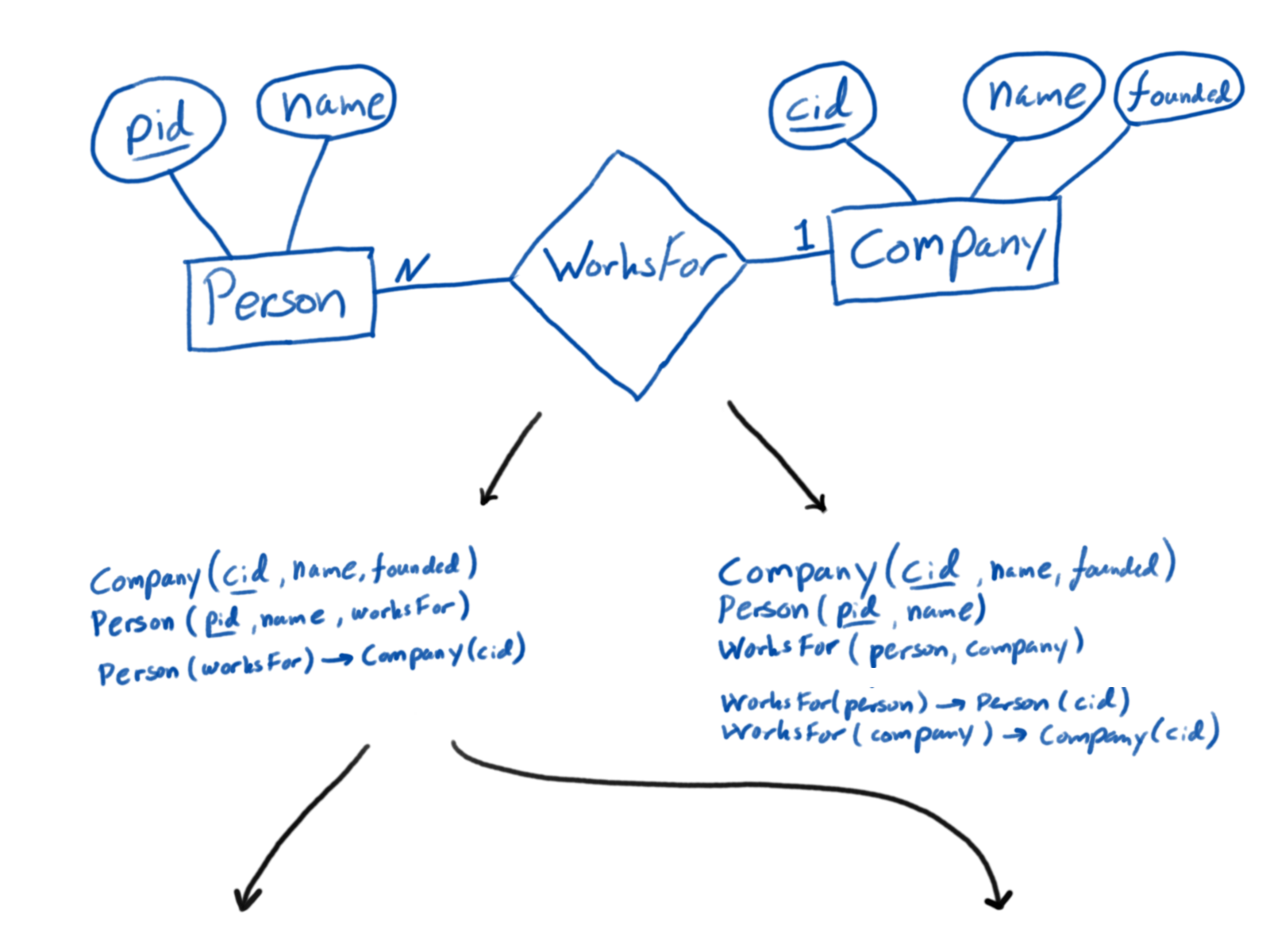
CREATE TABLE company(
cid int PRIMARY KEY,
name text,
founded date
);
CREATE TABLE person(
pid int PRIMARY KEY,
name text,
worksFor int REFERENCES Company(cid)
);
CREATE INDEX person_name ON person(name);
CREATE TABLE company(
cid bigint PRIMARY KEY,
name text,
founded int
);
CREATE TABLE person(
pid bigint PRIMARY KEY,
name text,
worksFor bigint REFERENCES Company(cid)
);
CREATE INDEX person_name ON person(name);
CREATE INDEX company_name ON company(name);
Example: Different schemas for different use
- Setting: Train company selling tickets
- Has two databases:
- [Operational] One for registering customers, searching and booking
tickets, etc.
- Transactional (OLTP): SELECT, UPDATE, INSERT, DELTE, etc.
- Logical: Normalized
- Physical: Row-oriented storage
- [Reporting] One for making reports, decision support, planning
mainenance, etc.
- Analytical (OLAP): Only INSERT and SELECT
- Logical: Denormalized, aggregated
- Physical: Column-oriented storage
Example cont.: Differnet physical schemas
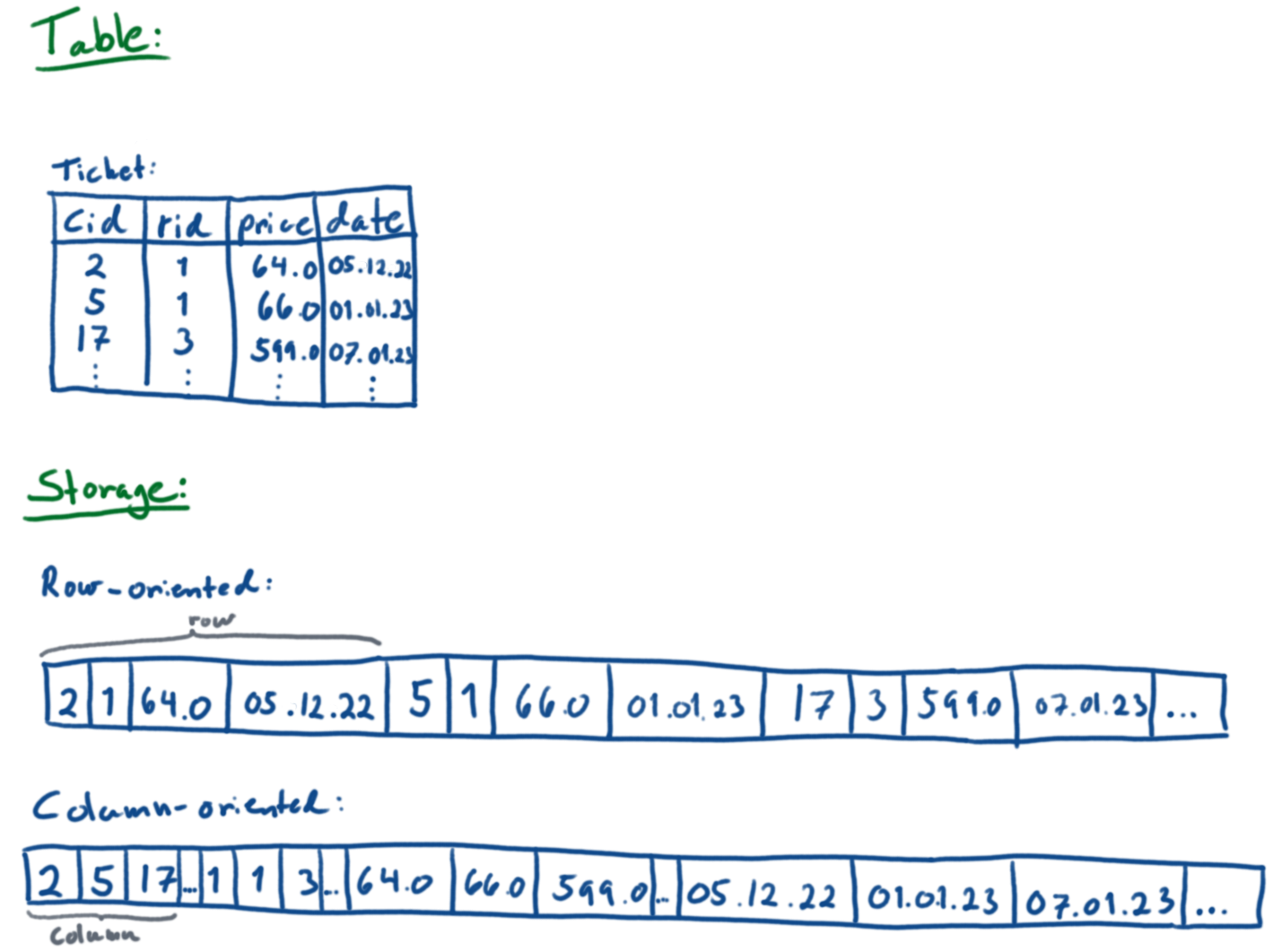
Explicit vs. Implicit
- If we have a column containing people’s birth dates, we can compute
their age
- Birth date is explicit, but age is implicit in this data
- Implicit data can be highly valuable
- Grouping and aggregation typical for extracting implicit data
- E.g. find storms from sensor data or bills from orders
- Often important to think of what implicit data there is within a
dataset
- The computed values can be represented via VIEWS or similar
- Lots of implicit data can be derived if we make the
semantics/meaning of data explicit!
Virtual vs. Stored
- Stored data is all the data residing on disk
- Virtual data is implicit data for which there is a stored
definition
- Thus, virtual data can be computed on demand
- Views is one example of virtual data
- In fact, whole databases can be virtual
- We will later see other methods for virtual data
Qualitative vs. Quantitative
- Quantitative data is numerical data denoting a value along one or
more axis
s1 measures 5 degrees CelsiusT happened 10:02:13 21.01.21X is at POINT(1.0, 2.3)
- Qualitative data
s1 is warmT happened before PX is contained in Y
- Qualitative data often only relates object to discrete values or
other objects
- Qualitative data is often implicit in quantitative data
- In computers, data is often stored and used as quantitative
data
- Humans tend to think and talk qualitatively
Data structure and use
- Different structures are good for different things, e.g.
- Triples good for integration and maintenance, relational for
security and efficiency
- Virtual data saves space, but stored is computationally more
efficient
- Implicit data might be useful, but impossible to extract/define
everything
- Qualitative might be more convenient for humans, but expensive to
compute/store
- Need to think about these trade-offs when engineering data